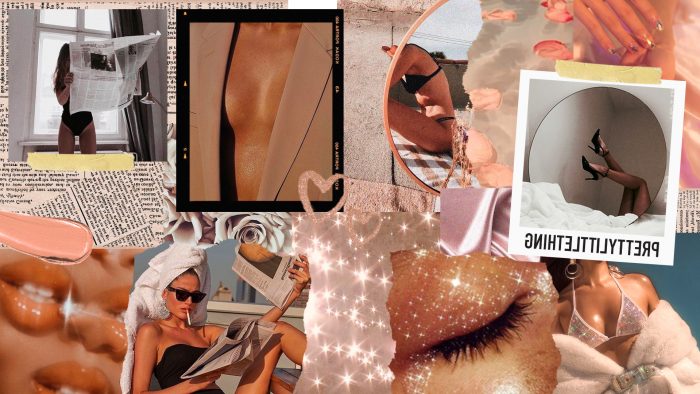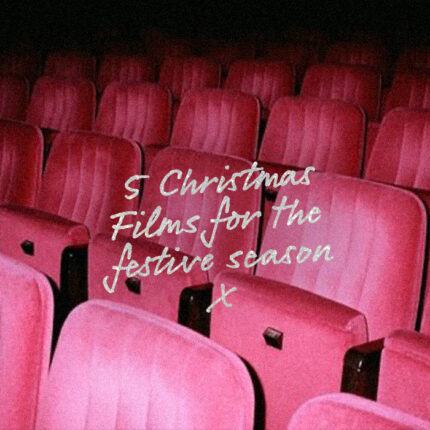From flower walls to flamingos… Introducing PrettyLittleThing’s very own Zoom backgrounds.
Introducing PLT Zoom Backgrounds
Whether you wanna give your colleagues something funky to look at or add a lil’ sass to your Friday night call with the gals, we’ve got you covered.
To use the backgrounds on your desktop, simply right click the image you want and save to your documents. Then, on your next Zoom meeting, click ‘Stop Video’; ‘Video Settings’ and then ‘Virtual Background’. If you’re using your mobile, tap the three dots at the bottom of your screen, click ‘Virtual Background’ and add your image. Now you’re all set.
Happy Zooming!